ggplot()specifies what data to use and what variables will be mapped to where- inside
ggplot(),aes(x = , y = , color = )specify what variables correspond to what aspects of the plot in general - layers of plots can be combined using the
+at the end of lines - use
geom_line()andgeom_point()to add lines and points - sometimes you need to add a
groupelement toaes()if your plot looks strange - make sure you are plotting what you think you are by checking the numbers!
facet_grid(~variable)andfacet_wrap(~variable)can be helpful to quickly split up your plot
Summary
Summary
- the factor class allows us to have a different order from alphanumeric for categorical data
- we can change data to be a factor variable using
mutate(),as_factor()(in theforcatspackage), orfactor()functions and specifying the levels with thelevelsargument fct_reorder({variable_to_reorder}, {variable_to_order_by})helps us reorder a variable by the values of another variable- arranging, tabulating, and plotting the data will reflect the new order
Overview
We will cover how to use R to compute some of basic statistics and fit some basic statistical models.
- Correlation
- T-test
- Linear Regression / Logistic Regression
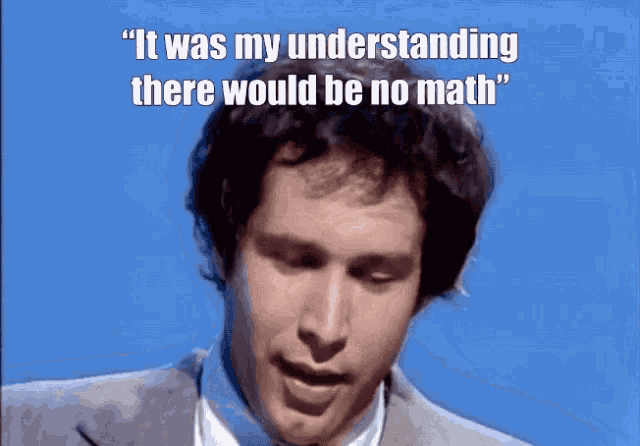
Overview
We will focus on how to use R software to do these. We will be glossing over the statistical theory and “formulas” for these tests. Moreover, we do not claim the data we use for demonstration meet assumptions of the methods.
There are plenty of resources online for learning more about these methods.
Check out www.opencasestudies.org for deeper dives on some of the concepts covered here and the resource page for more resources.
Correlation
Correlation
The correlation coefficient is a summary statistic that measures the strength of a linear relationship between two numeric variables.
- The strength of the relationship - based on how well the points form a line
- The direction of the relationship - based on if the points progress upward or downward
See this case study for more information.
Correlation
Function cor() computes correlation in R.
cor(x, y = NULL, use = c("everything", "complete.obs"),
method = c("pearson", "kendall", "spearman"))
- provide two numeric vectors of the same length (arguments
x,y), or - provide a data.frame / tibble with numeric columns only
- by default, Pearson correlation coefficient is computed
Correlation test
Function cor.test() also computes correlation and tests for association.
cor.test(x, y = NULL, alternative(c("two.sided", "less", "greater")),
method = c("pearson", "kendall", "spearman"))
- provide two numeric vectors of the same length (arguments
x,y), or - provide a data.frame / tibble with numeric columns only
- by default, Pearson correlation coefficient is computed
- alternative values:
- two.sided means true correlation coefficient is not equal to zero (default)
- greater means true correlation coefficient is > 0 (positive relationship)
- less means true correlation coefficient is < 0 (negative relationship)
GUT CHECK!
What class of data do you need to calculate a correlation?
A. Character data
B. Factor data
C. Numeric data
Correlation
Let’s look at the dataset of yearly CO2 emissions by country.
yearly_co2 <- read_csv(file = "https://daseh.org/data/Yearly_CO2_Emissions_1000_tonnes.csv")
Correlation for two vectors
First, we create two vectors.
# x and y must be numeric vectors y1980 <- yearly_co2 |> pull(`1980`) y1985 <- yearly_co2 |> pull(`1985`)
Like other functions, if there are NAs, you get NA as the result. But if you specify use = "complete.obs", then it will give you correlation using the non-missing data.
cor(y1980, y1985, use = "complete.obs")
[1] 0.9936257
Correlation coefficient calculation and test
cor.test(y1980, y1985)
Pearson's product-moment correlation
data: y1980 and y1985
t = 114.59, df = 169, p-value < 0.00000000000000022
alternative hypothesis: true correlation is not equal to 0
95 percent confidence interval:
0.9913844 0.9952853
sample estimates:
cor
0.9936257
Broom package
The broom package helps make stats results look tidy
library(broom) cor_result <- tidy(cor.test(y1980, y1985)) glimpse(cor_result)
Rows: 1 Columns: 8 $ estimate <dbl> 0.9936257 $ statistic <dbl> 114.5851 $ p.value <dbl> 0.00000000000000000000000000000000000000000000000000000000… $ parameter <int> 169 $ conf.low <dbl> 0.9913844 $ conf.high <dbl> 0.9952853 $ method <chr> "Pearson's product-moment correlation" $ alternative <chr> "two.sided"
Correlation for two vectors with plot
In plot form… geom_smooth() and annotate() can look very nice!
corr_value <- pull(cor_result, estimate) |> round(digits = 4)
cor_label <- paste0("R = ", corr_value)
yearly_co2 |>
ggplot(aes(x = `1980`, y = `1985`)) + geom_point(size = 1) + geom_smooth() +
annotate("text", x = 2000000, y = 4000000, label = cor_label)
Correlation for data frame columns
We can compute correlation for all pairs of columns of a data frame / matrix. This is often called, “computing a correlation matrix”.
Columns must be all numeric!
co2_subset <- yearly_co2 |> select(c(`1950`, `1980`, `1985`, `2010`)) head(co2_subset)
# A tibble: 6 × 4 `1950` `1980` `1985` `2010` <dbl> <dbl> <dbl> <dbl> 1 84.3 1760 3510 8460 2 297 5170 7880 4600 3 3790 66500 72800 119000 4 NA NA NA 517 5 187 5350 4700 29100 6 NA 143 249 524
Correlation for data frame columns
We can compute correlation for all pairs of columns of a data frame / matrix. This is often called, “computing a correlation matrix”.
cor_mat <- cor(co2_subset, use = "complete.obs") cor_mat
1950 1980 1985 2010 1950 1.0000000 0.9228253 0.8818288 0.5415047 1980 0.9228253 1.0000000 0.9935477 0.7270839 1985 0.8818288 0.9935477 1.0000000 0.7827256 2010 0.5415047 0.7270839 0.7827256 1.0000000
Correlation for data frame columns with plot
corrplot package can make correlation matrix plots
library(corrplot) corrplot(cor_mat)
Correlation does not imply causation
T-test
T-test
The commonly used t-tests are:
- one-sample t-test – used to test mean of a variable in one group
- two-sample t-test – used to test difference in means of a variable between two groups
- if the “two groups” are data of the same individuals collected at 2 time points, we say it is two-sample paired t-test)
The t.test() function does both.
t.test(x, y = NULL,
alternative = c("two.sided", "less", "greater"),
mu = 0, paired = FALSE, var.equal = FALSE,
conf.level = 0.95, ...)
Running one-sample t-test
It tests the mean of a variable in one group. By default (i.e., without us explicitly specifying values of other arguments):
- tests whether a mean of a variable is equal to 0 (
mu = 0) - uses “two sided” alternative (
alternative = "two.sided") - returns result assuming confidence level 0.95 (
conf.level = 0.95) - omits
NAvalues in data
Let’s look at the CO2 emissions data again.
t.test(y1980)
One Sample t-test
data: y1980
t = 3.3324, df = 170, p-value = 0.001056
alternative hypothesis: true mean is not equal to 0
95 percent confidence interval:
44745.81 174792.25
sample estimates:
mean of x
109769
Running two-sample t-test
It tests the difference in means of a variable between two groups. By default:
- tests whether difference in means of a variable is equal to 0 (
mu = 0) - uses “two sided” alternative (
alternative = "two.sided") - returns result assuming confidence level 0.95 (
conf.level = 0.95) - assumes data are not paired (
paired = FALSE) - assumes true variance in the two groups is not equal (
var.equal = FALSE) - omits
NAvalues in data
Check out this this case study and this case study for more information.
Running two-sample t-test in R
t.test(y1980, y1985)
Welch Two Sample t-test
data: y1980 and y1985
t = -0.090533, df = 341, p-value = 0.9279
alternative hypothesis: true difference in means is not equal to 0
95 percent confidence interval:
-95902.79 87462.97
sample estimates:
mean of x mean of y
109769.0 113988.9
T-test: retrieving information from the result with broom package
The broom package has a tidy() function that can organize results into a data frame so that they are easily manipulated (or nicely printed)
result <- t.test(y1980, y1985) result_tidy <- tidy(result) glimpse(result_tidy)
Rows: 1 Columns: 10 $ estimate <dbl> -4219.909 $ estimate1 <dbl> 109769 $ estimate2 <dbl> 113988.9 $ statistic <dbl> -0.09053303 $ p.value <dbl> 0.9279168 $ parameter <dbl> 340.999 $ conf.low <dbl> -95902.79 $ conf.high <dbl> 87462.97 $ method <chr> "Welch Two Sample t-test" $ alternative <chr> "two.sided"
P-value adjustment
You run an increased risk of Type I errors (a “false positive”) when multiple hypotheses are tested simultaneously.
Use the p.adjust() function on a vector of p values. Use method = to specify the adjustment method:
my_pvalues <- c(0.049, 0.001, 0.31, 0.00001) p.adjust(my_pvalues, method = "BH") # Benjamini Hochberg
[1] 0.06533333 0.00200000 0.31000000 0.00004000
p.adjust(my_pvalues, method = "bonferroni") # multiply by number of tests
[1] 0.19600 0.00400 1.00000 0.00004
my_pvalues * 4
[1] 0.19600 0.00400 1.24000 0.00004
See here for more about multiple testing correction. Bonferroni also often done as p value threshold divided by number of tests (0.05/test number).
Some other statistical tests
wilcox.test()– Wilcoxon signed rank test, Wilcoxon rank sum testshapiro.test()– Test normality assumptionsks.test()– Kolmogorov-Smirnov testvar.test()– Fisher’s F-Testchisq.test()– Chi-squared testaov()– Analysis of Variance (ANOVA)
Summary
- Use
cor()to calculate correlation between two vectors,cor.test()can give more information. corrplot()is nice for a quick visualization!t.test()one sample test to test the difference in mean of a single vector from zero (one input)t.test()two sample test to test the difference in means between two vectors (two inputs)tidy()in thebroompackage is useful for organizing and saving statistical test output- Remember to adjust p-values with
p.adjust()when doing multiple tests on data
Lab Part 1
💻 Lab
Regression
Linear regression
Linear regression is a method to model the relationship between a response and one or more explanatory variables.
Most commonly used statistical tests are actually specialized regressions, including the two sample t-test, see here for more.
Linear regression notation
Here is some of the notation, so it is easier to understand the commands/results.
\[ y_i = \alpha + \beta x_{i} + \varepsilon_i \] where:
- \(y_i\) is the outcome for person i
- \(\alpha\) is the intercept
- \(\beta\) is the slope (also called a coefficient) - the mean change in y that we would expect for one unit change in x (“rise over run”)
- \(x_i\) is the predictor for person i
- \(\varepsilon_i\) is the residual variation for person i
Linear regression
Linear regression
Linear regression is a method to model the relationship between a response and one or more explanatory variables.
We provide a little notation here so some of the commands are easier to put in the proper context.
\[ y_i = \alpha + \beta_1 x_{i1} + \beta_2 x_{i2} + \beta_3 x_{i3} + \varepsilon_i \] where:
- \(y_i\) is the outcome for person i
- \(\alpha\) is the intercept
- \(\beta_1\), \(\beta_2\), \(\beta_3\) are the slopes/coefficients for variables \(x_{i1}\), \(x_{i2}\), \(x_{i3}\) - average difference in y for a unit change (or each value) in x while accounting for other variables
- \(x_{i1}\), \(x_{i2}\), \(x_{i3}\) are the predictors for person i
- \(\varepsilon_i\) is the residual variation for person i
See this case study for more details.
Linear regression fit in R
To fit regression models in R, we use the function glm() (Generalized Linear Model).
You may also see lm() which is a more limited function that only allows for normally/Gaussian distributed error terms (aka typical linear regressions).
We typically provide two arguments:
formula– model formula written using names of columns in our datadata– our data frame
Linear regression fit in R: model formula
Model formula \[ y_i = \alpha + \beta x_{i} + \varepsilon_i \] In R translates to
y ~ x
Linear regression fit in R: model formula
Model formula \[ y_i = \alpha + \beta x_{i} + \varepsilon_i \] In R translates to
y ~ x
In practice, y and x are replaced with the names of columns from our data set.
For example, if we want to fit a regression model where outcome is income and predictor is years_of_education, our formula would be:
income ~ years_of_education
Linear regression fit in R: model formula
Model formula \[ y_i = \alpha + \beta_1 x_{i1} + \beta_2 x_{i2} + \beta_3 x_{i3} + \varepsilon_i \] In R translates to
y ~ x1 + x2 + x3
In practice, y and x1, x2, x3 are replaced with the names of columns from our data set.
For example, if we want to fit a regression model where outcome is income and predictors are years_of_education, age, and location then our formula would be:
income ~ years_of_education + age + location
Linear regression example
Let’s look variables that might be able to predict the number of “crowded” households.
We’ll use a dataset that has socioeconomic measures from CDC. Find out more on https://daseh.org/data.
It has already been filtered to include a few counties from Washington State.
Each row represents a census tract/area.
Linear regression example
sp_dat <- read_csv(file = "https://daseh.org/data/socioeco_cdc.csv") sp_dat
# A tibble: 927 × 12 county fips description pci hu munit sngpnt crowd noveh f_sngpnt <chr> <dbl> <chr> <dbl> <dbl> <dbl> <dbl> <dbl> <dbl> <dbl> 1 Clark 53011040101 Census Trac… 27021 1767 6 52 114 110 0 2 Clark 53011040102 Census Trac… 28694 1182 0 28 117 13 0 3 Clark 53011040201 Census Trac… 38606 2430 0 103 25 58 0 4 Clark 53011040202 Census Trac… 32070 1431 0 69 51 7 0 5 Clark 53011040203 Census Trac… 33441 1990 0 52 64 59 0 6 Clark 53011040301 Census Trac… 40783 737 0 37 21 41 0 7 Clark 53011040302 Census Trac… 42532 3041 0 261 19 60 0 8 Clark 53011040403 Census Trac… 43666 1639 0 21 10 19 0 9 Clark 53011040407 Census Trac… 26155 2235 231 138 76 122 0 10 Clark 53011040408 Census Trac… 42397 1269 8 14 28 32 0 # ℹ 917 more rows # ℹ 2 more variables: f_crowd <dbl>, f_noveh <dbl>
Linear regression: model fitting
For this model, we will use two variables:
- crowd - At household level (occupied housing units), more people than rooms
- hu - Number of housing units
fit <- glm(crowd ~ hu, data = sp_dat) fit
Call: glm(formula = crowd ~ hu, data = sp_dat) Coefficients: (Intercept) hu -12.43948 0.03547 Degrees of Freedom: 926 Total (i.e. Null); 925 Residual Null Deviance: 4223000 Residual Deviance: 3428000 AIC: 10250
Linear regression: model summary
The summary() function returns a list that shows us some more detail
summary(fit)
Call:
glm(formula = crowd ~ hu, data = sp_dat)
Coefficients:
Estimate Std. Error t value Pr(>|t|)
(Intercept) -12.439483 5.499063 -2.262 0.0239 *
hu 0.035468 0.002422 14.644 <0.0000000000000002 ***
---
Signif. codes: 0 '***' 0.001 '**' 0.01 '*' 0.05 '.' 0.1 ' ' 1
(Dispersion parameter for gaussian family taken to be 3706.214)
Null deviance: 4222997 on 926 degrees of freedom
Residual deviance: 3428248 on 925 degrees of freedom
AIC: 10253
Number of Fisher Scoring iterations: 2
tidy results
The broom package can help us here too!
The estimate is the coefficient or slope.
for every 1 additional housing unit, we see 0.035 more crowded households (~29 housing units to one more crowded household might make more sense!). This relationship appears to be quite strong, with a p value 7.96e-44!
tidy(fit) |> glimpse()
Rows: 2 Columns: 5 $ term <chr> "(Intercept)", "hu" $ estimate <dbl> -12.43948257, 0.03546794 $ std.error <dbl> 5.499062635, 0.002422068 $ statistic <dbl> -2.26211, 14.64366 $ p.value <dbl> 0.02392196115632636357895002277018647873774170875549, 0.0000…
Linear regression: multiple predictors
Let’s try adding another other explanatory variable to our model, average per capita income for each census area (pci).
fit2 <- glm(crowd ~ hu + pci, data = sp_dat) summary(fit2)
Call:
glm(formula = crowd ~ hu + pci, data = sp_dat)
Coefficients:
Estimate Std. Error t value Pr(>|t|)
(Intercept) 21.8387846 6.3550308 3.436 0.000616 ***
hu 0.0411363 0.0023864 17.238 < 0.0000000000000002 ***
pci -0.0011459 0.0001198 -9.566 < 0.0000000000000002 ***
---
Signif. codes: 0 '***' 0.001 '**' 0.01 '*' 0.05 '.' 0.1 ' ' 1
(Dispersion parameter for gaussian family taken to be 3375.923)
Null deviance: 4222997 on 926 degrees of freedom
Residual deviance: 3119353 on 924 degrees of freedom
AIC: 10167
Number of Fisher Scoring iterations: 2
Linear regression: multiple predictors
Can also use tidy and glimpse to see the output nicely.
fit2 |> tidy() |> glimpse()
Rows: 3 Columns: 5 $ term <chr> "(Intercept)", "hu", "pci" $ estimate <dbl> 21.838784553, 0.041136308, -0.001145853 $ std.error <dbl> 6.3550308287, 0.0023863704, 0.0001197898 $ statistic <dbl> 3.436456, 17.238023, -9.565525 $ p.value <dbl> 0.0006156467274999594379431000490399128466378897428512573242…
Linear regression: factors
Factors get special treatment in regression models - lowest level of the factor is the comparison group, and all other factors are relative to its values.
Let’s add the county (county) as a factor into our model. We’ll need to convert it to a factor first.
sp_dat <- sp_dat |> mutate(county = factor(county))
Linear regression: factors
The comparison group that is not listed is treated as intercept. All other estimates are relative to the intercept.
fit3 <- glm(crowd ~ hu + pci + county, data = sp_dat) summary(fit3)
Call:
glm(formula = crowd ~ hu + pci + county, data = sp_dat)
Coefficients:
Estimate Std. Error t value Pr(>|t|)
(Intercept) 42.4231040 7.4265782 5.712 0.0000000150 ***
hu 0.0393317 0.0022483 17.494 < 0.0000000000000002 ***
pci -0.0018146 0.0001248 -14.542 < 0.0000000000000002 ***
countyKing 35.4770337 6.3140724 5.619 0.0000000255 ***
countyPierce -9.9662254 6.7432134 -1.478 0.140
countySnohomish 5.4030130 6.9562416 0.777 0.438
countySpokane -35.1309611 7.5396924 -4.659 0.0000036378 ***
---
Signif. codes: 0 '***' 0.001 '**' 0.01 '*' 0.05 '.' 0.1 ' ' 1
(Dispersion parameter for gaussian family taken to be 2921.148)
Null deviance: 4222997 on 926 degrees of freedom
Residual deviance: 2687457 on 920 degrees of freedom
AIC: 10037
Number of Fisher Scoring iterations: 2
Linear regression: factors
Maybe we want to use King County as our reference. We can relevel the factor.
The counties are relative to the level that is not listed.
sp_dat <-
sp_dat |>
mutate(county = factor(county,
levels = c("King", "Clark", "Pierce", "Snohomish", "Spokane")
))
fit4 <- glm(crowd ~ hu + pci + county, data = sp_dat)
summary(fit4)
Call:
glm(formula = crowd ~ hu + pci + county, data = sp_dat)
Coefficients:
Estimate Std. Error t value Pr(>|t|)
(Intercept) 77.9001378 7.7746490 10.020 < 0.0000000000000002 ***
hu 0.0393317 0.0022483 17.494 < 0.0000000000000002 ***
pci -0.0018146 0.0001248 -14.542 < 0.0000000000000002 ***
countyClark -35.4770337 6.3140724 -5.619 0.0000000255 ***
countyPierce -45.4432591 5.3237881 -8.536 < 0.0000000000000002 ***
countySnohomish -30.0740208 5.3714389 -5.599 0.0000000285 ***
countySpokane -70.6079948 6.4062707 -11.022 < 0.0000000000000002 ***
---
Signif. codes: 0 '***' 0.001 '**' 0.01 '*' 0.05 '.' 0.1 ' ' 1
(Dispersion parameter for gaussian family taken to be 2921.148)
Null deviance: 4222997 on 926 degrees of freedom
Residual deviance: 2687457 on 920 degrees of freedom
AIC: 10037
Number of Fisher Scoring iterations: 2
Linear regression: interactions
Linear regression: interactions
You can also specify interactions between variables in a formula with *. This allows for not only the intercepts between factors to differ, but also the slopes with regard to the interacting variable.
fit5 <- glm(crowd ~ hu + pci * county, data = sp_dat) summary(fit5)
Call:
glm(formula = crowd ~ hu + pci * county, data = sp_dat)
Coefficients:
Estimate Std. Error t value Pr(>|t|)
(Intercept) 73.4590707 8.3703790 8.776 < 0.0000000000000002 ***
hu 0.0389502 0.0022620 17.220 < 0.0000000000000002 ***
pci -0.0017060 0.0001442 -11.827 < 0.0000000000000002 ***
countyClark -1.9469215 23.2496384 -0.084 0.9333
countyPierce -16.1835554 16.0960723 -1.005 0.3150
countySnohomish -17.5168167 18.8785553 -0.928 0.3537
countySpokane -86.9928211 19.3206605 -4.503 0.00000758 ***
pci:countyClark -0.0009480 0.0006469 -1.465 0.1431
pci:countyPierce -0.0008377 0.0004379 -1.913 0.0561 .
pci:countySnohomish -0.0003007 0.0004626 -0.650 0.5158
pci:countySpokane 0.0006271 0.0005971 1.050 0.2939
---
Signif. codes: 0 '***' 0.001 '**' 0.01 '*' 0.05 '.' 0.1 ' ' 1
(Dispersion parameter for gaussian family taken to be 2910.925)
Null deviance: 4222997 on 926 degrees of freedom
Residual deviance: 2666408 on 916 degrees of freedom
AIC: 10038
Number of Fisher Scoring iterations: 2
Linear regression: interactions
By default, ggplot with a factor added as a color will look include the interaction term. Notice the different intercept and slope of the lines.
ggplot(sp_dat, aes(x = pci, y = hu, color = county)) + geom_point(size = 1, alpha = 0.2) + geom_smooth(method = "glm", se = FALSE) + theme_classic()
Generalized linear models (GLMs)
Generalized linear models (GLMs) allow for fitting regressions for non-continuous/normal outcomes. Examples include: logistic regression, Poisson regression.
Add the family argument – a description of the error distribution and link function to be used in the model. These include:
binomial(link = "logit")- outcome is binarypoisson(link = "log")- outcome is count or rate- others
Very important to use the right test!
See this case study for more information.
See ?family documentation for details of family functions.
Logistic regression
Let’s look at a logistic regression example. We’ll use the sp_dat dataset again with a different variable.
- f_crowd - Flag for the percentage of crowded households is in the 90th percentile (1 = yes, 0 = no)
There are 36 census tracks in the 90th percentile for crowded households.
sp_dat |> count(f_crowd)
# A tibble: 2 × 2
f_crowd n
<dbl> <int>
1 0 891
2 1 36
Logistic regression
Let’s explore how hu, pci, and county might predict f_crowd.
# General format glm(y ~ x, data = DATASET_NAME, family = binomial(link = "logit"))
binom_fit <- glm(f_crowd ~ hu + pci + county,
data = sp_dat, family = binomial(link = "logit"))
summary(binom_fit)
Call:
glm(formula = f_crowd ~ hu + pci + county, family = binomial(link = "logit"),
data = sp_dat)
Coefficients:
Estimate Std. Error z value Pr(>|z|)
(Intercept) 3.46642282 0.97204634 3.566 0.000362 ***
hu 0.00025822 0.00029372 0.879 0.379314
pci -0.00019389 0.00003096 -6.263 0.000000000378 ***
countyClark -2.22310417 0.77710614 -2.861 0.004226 **
countyPierce -2.49172286 0.59240684 -4.206 0.000025981444 ***
countySnohomish -2.13812813 0.76448803 -2.797 0.005161 **
countySpokane -3.91697302 1.06411805 -3.681 0.000232 ***
---
Signif. codes: 0 '***' 0.001 '**' 0.01 '*' 0.05 '.' 0.1 ' ' 1
(Dispersion parameter for binomial family taken to be 1)
Null deviance: 304.47 on 926 degrees of freedom
Residual deviance: 199.62 on 920 degrees of freedom
AIC: 213.62
Number of Fisher Scoring iterations: 8
Logistic Regression
See this case study for more information.
Odds ratios
An odds ratio (OR) is a measure of association between an exposure and an outcome. The OR represents the odds that an outcome will occur given a particular exposure, compared to the odds of the outcome occurring in the absence of that exposure.
Check out this paper.
Use oddsratio(x, y) from the epitools() package to calculate odds ratios.
Odds ratios
Let’s see if a high prevalence of no vehicle homes can predict a high prevalence of crowded homes.
- f_noveh - Flag for the percentage of households with no vehicles is in the 90th percentile (1 = yes, 0 = no)
- f_crowd - Flag for the percentage of crowded households is in the 90th percentile (1 = yes, 0 = no)
Odds ratios
In this case, we’re calculating the odds ratio for census areas, indicating whether a prevalence of no vehicle households is associated with more crowded households.
library(epitools) response <- sp_dat %>% pull(f_crowd) predictor <- sp_dat %>% pull(f_noveh)
Odds ratios
The Odds Ratio is 3.33.
When the predictor is 1 (aka the census area has a lot of no vehicle households), the odds of the response (prevalence of crowded homes) are 3.33 times greater than when it is 0 (not a lot of no vehicle households).
$data
Outcome
Predictor 0 1 Total
0 849 31 880
1 42 5 47
Total 891 36 927
$measure
odds ratio with 95% C.I.
Predictor estimate lower upper
0 1.000000 NA NA
1 3.331243 1.074548 8.385917
$p.value
two-sided
Predictor midp.exact fisher.exact chi.square
0 NA NA NA
1 0.03856847 0.03106555 0.01389049
$correction
[1] FALSE
attr(,"method")
[1] "median-unbiased estimate & mid-p exact CI"
Final note
Some final notes:
Researcher’s responsibility to understand the statistical method they use – underlying assumptions, correct interpretation of method results
Researcher’s responsibility to understand the R software they use – meaning of function’s arguments and meaning of function’s output elements
Summary
glm()fits regression models:- Use the
formula =argument to specify the model (e.g.,y ~ xory ~ x1 + x2using column names) - Use
data =to indicate the dataset - Use
family =to do a other regressions like logistic, Poisson and more summary()gives useful statistics
- Use the
oddsratio()from theepitoolspackage can calculate odds ratios (outside of logistic regression - which allows more than one explanatory variable)- this is just the tip of the iceberg!
Resources (also on the website!)
For more check out:
- this chapter on modeling in this tidyverse book
- this chart on when to do what test
- opencasestudies.org
Content for similar topics as this course can also be found on Leanpub.
Lab Part 2
💻 Lab
Image by Gerd Altmann from Pixabay
Extra Slides
Model Selection
Check out the leaps package and other code snippets here: https://r-statistics.co/Model-Selection-in-R.html
More tests!
Wilcoxon Test
The Wilcoxon test is a good alternative to the t-test when the normal distribution of the differences between paired individuals cannot be assumed.
wilcox.test(x, y, ..)
- Like t-test, provide one or two vectors (x, y)
- Choose from
alternative = c("two.sided", "less", "greater") - Use
paired = TRUEfor paired values (e.g., before and after)
Shapiro Test
Can tell you if a vector is normally distributed.
shapiro.test(x)
The smaller the p-value, the more likely the data violates normality assumptions.
Kolmogorov-Smirnov test
Can tell you if two groups come from different distributions.
ks.test()
The smaller the p-value, the more likely the data are from different distributions.
Fisher’s F-Test
Performs an F test to compare the variances of two samples from normal populations.
var.test()
Chi-squared test
For categorical data/ratios, can tell you if observations match expected values or if two categorical variables are independent.
chisq.test()
Analysis of Variance (ANOVA)
For balanced designs, determine if multiple variables influence a dependent variable. “Within versus among group variance”.
aov()
More on Linear regression: factors
You can view estimates for the comparison group by removing the intercept in the GLM formula
y ~ x - 1
Caveat is that the p-values change, and interpretation is often confusing.
fit_force_intercept <- glm(crowd ~ pci + sngpnt + county - 1, data = sp_dat) summary(fit_force_intercept)
Call:
glm(formula = crowd ~ pci + sngpnt + county - 1, data = sp_dat)
Coefficients:
Estimate Std. Error t value Pr(>|t|)
pci -0.0007588 0.0001463 -5.188 0.00000026132 ***
sngpnt 0.2379315 0.0215775 11.027 < 0.0000000000000002 ***
countyKing 84.8722295 9.2681555 9.157 < 0.0000000000000002 ***
countyClark 44.0054938 8.7528775 5.028 0.00000059706 ***
countyPierce 36.2601486 8.4082758 4.312 0.00001789033 ***
countySnohomish 52.3318984 8.9457720 5.850 0.00000000683 ***
countySpokane 15.4316228 8.8378663 1.746 0.0811 .
---
Signif. codes: 0 '***' 0.001 '**' 0.01 '*' 0.05 '.' 0.1 ' ' 1
(Dispersion parameter for gaussian family taken to be 3438.458)
Null deviance: 7852783 on 927 degrees of freedom
Residual deviance: 3163382 on 920 degrees of freedom
AIC: 10188
Number of Fisher Scoring iterations: 2
